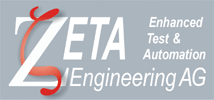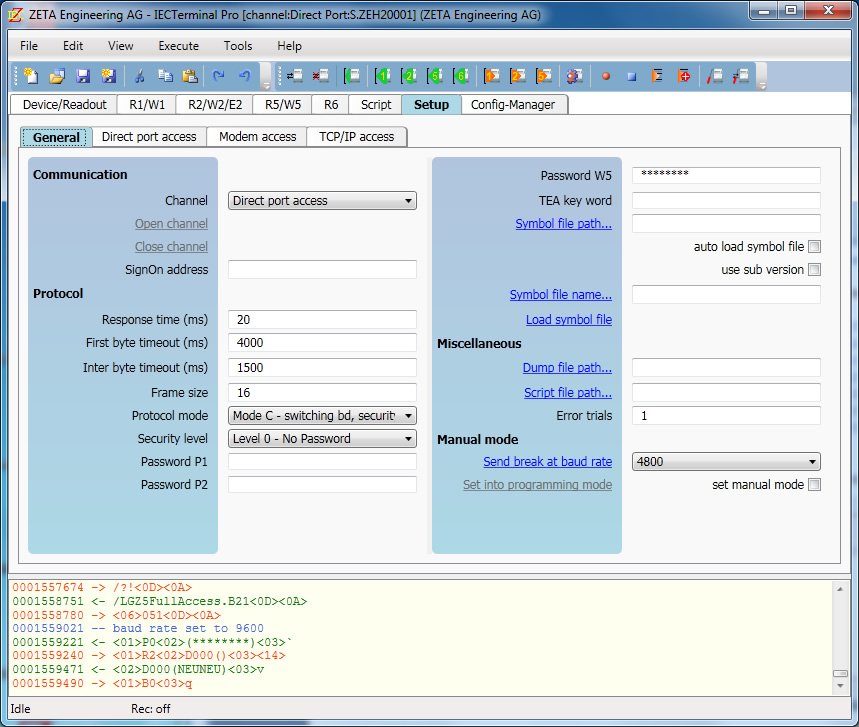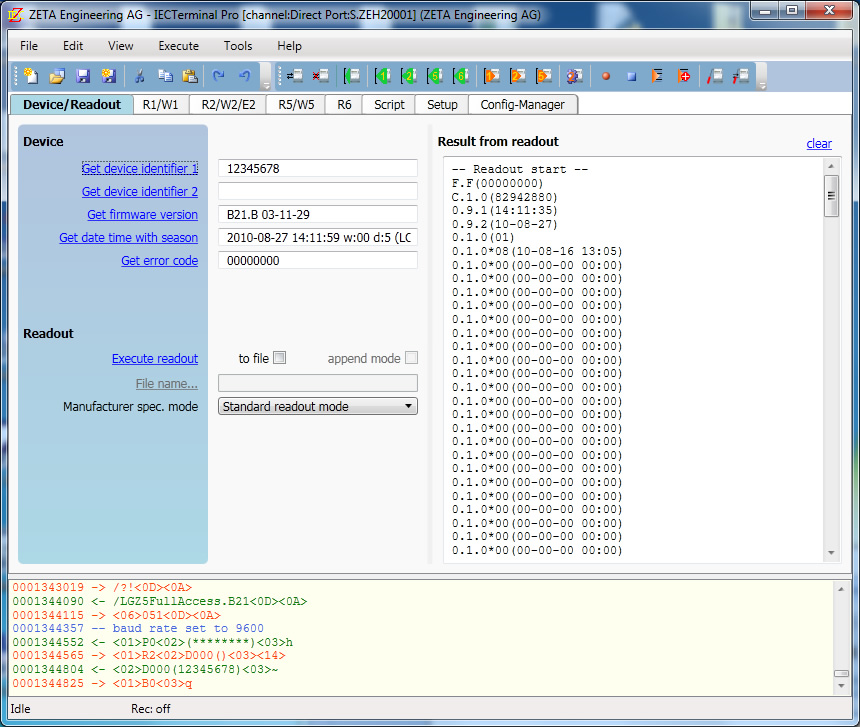Kurzanleitung_ZETA_IEC-Terminal.pdf552 KB
Instructions for installation and commissioning
Bedienungsanleitung_IEC_Terminal_2011.pdf2 MB
User's Guide ZETA IEC Terminal 2011
Automatic processes with scripts
ZETA IEC-Terminal allows the execution of command scripts. The script files are written in a simple programming language and allow the fully automatic execution of all supported IEC commands (Readout, R1, R2, R5, R6, W1, W2, W5, E2).
The built-in script recorder allows the automatic creation of command scripts.
IEC_Terminal_Script_-_Profx.pdf481 KB
Documents the IEC-Script language, which is integrated in the ZETA IEC-Terminal 2011 application.
Operating system requirements
ZETA IEC-Terminal 2018 works from Windows® XP and up
(32-bit and 64-bit, including Windows 10) and requires:
- Microsoft .NET Framework 4.0 (external link)
- current ZETA USB-drivers
Microsoft .NET Framework 4.0 is automatically downloaded and installed by the setup program as needed.
If desired, the current ZETA USB drivers are automatically installed by the setup program as well.
To install the above components, administrator rights are required.
Update to current version
To update ZETA IEC-Terminal 2018 to the latest version, you can use the integrated update function in ZETA IEC-Terminal under Help > Check for update.
Alternatively, you can download and install the update manually here.
The installation requires main user or administrator rights.
ZETA IEC-Terminal demo version
Upon request, a fully functional demo version of the ZETA IEC 2018 terminal can be downloaded. Please use the contact contact form.
Limitations of the demo version:
- The term is limited to 15 days
The installation requires main user or administrator rights.