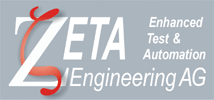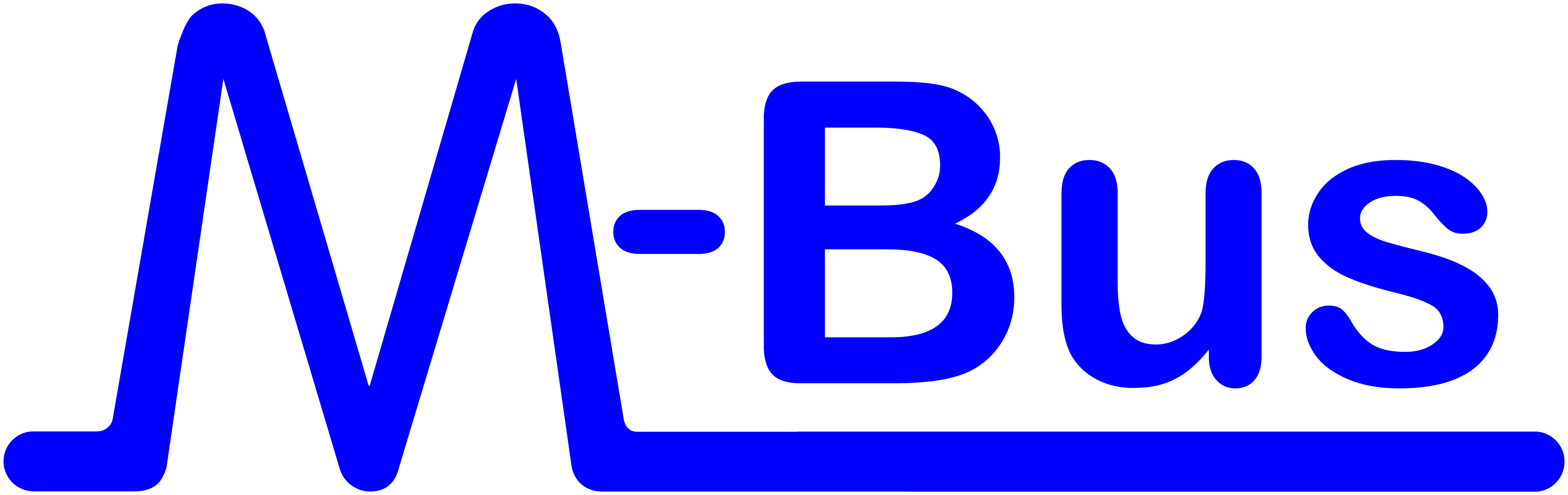
Article number: SWL-MBUS11
ZETA M-Bus-Terminal 2011 allows to communicate with M-Bus devices according to EN 1434-3.
The tool can act both as a M-Bus master and as a M-Bus slave.
For the physical connection to the M-Bus, you can use any USB- or serial port device, e.g.:
- ZETA M-Bus interfaces
(ZETA M-Bus Mini-Master, ZETA M-Bus Slave) - Third party M-Bus interfaces using
serial interface or virtual COM port
Operating system requirements
ZETA M-Bus-Terminal 2011 runs on Microsoft® Windows® XP and higher, including Windows 10 (32-bit and 64-bit) and requires
- Microsoft .NET Framework 4.0 (externalLink)
- Current ZETA USB Driver
Microsoft .NET Framework 4.0 is automatically downloaded and installed if needed.
The latest ZETA USB drivers are also automatically installed by the setup program.
To install the above components, administrator rights are required.
Software update
To update ZETA M-Bus-Terminal to the latest version, you can use the integrated update function in M-Bus-Terminal under Help > Check for update.
Alternatively, you can download and install the update manually here.
To install this update, administrator rights are required.
ZETA M-Bus-Terminal 2011 demo version
A demo version of ZETA M-Bus-Terminal 2011 is available on request. If you are interested, please use the contact form.
Limitations of the demo version:
- Limited to 15 days of use
To install the demo version, administrator rights are required.